Interactive Training Module
- samangello23
- Nov 1, 2023
- 3 min read
Updated: Nov 13, 2023
Created in Adobe Premier, Captivate & Character Generator -
Media Asset Creation
Basics of Three-Point Lighting
This learning module was developed to help first-year college students understand the basics of three-point lighting used in a studio setting; I demonstrated the basics of three-point lighting, a technique for creating realistic and balanced illumination in video production. I created an interactive training module encompassing multiple media types to engage learners, such as training videos, an interactive quiz, a virtual studio tour, and a drag-and-drop lighting simulator builder. I utilized a multimodal approach to design this training module by incorporating different modes of communication, such as text, audio, video, and graphics, to convey the information and enhance the learning experience. I also applied Merrill’s First Principles of Instruction, a set of guidelines for effective instructional design, to ensure that my training was task-centered and included demonstration, application, and integration throughout the module. These principles helped students recall important information from previous modules and build on their prior knowledge. Upon successfully completing this learning module, the students could design and demonstrate a basic three-point lighting setup in a studio.
When watching this training module, you will see that everything was done in a step-by-step approach, where the content was chunked into manageable units to help students master the concepts and skills being taught. I also incorporated universal design principles to ensure my training was accessible to all students, regardless of their abilities, preferences, or backgrounds. I paid close attention to cognitive load, the mental effort required to process information, to ensure that nothing overwhelmed or distracted the learners. For example, I allowed the learners to turn the background music on or off according to their preference.
How this project was developed
This project was developed using various software tools: Adobe Premiere, Adobe Captivate, and Adobe Character Animator. These tools were used to create and edit the assets contained in the e-learning module, such as videos, animations, and interactive elements. An animated character was employed to enhance the learner engagement and motivation towards the subject matter and stimulate their interest. Adobe Premiere was used to edit the video content and create animations and effects highlighting key training aspects. Adobe Captivate was used to host the e-learning module, which enabled the connection to a learning management system for providing feedback and automatic grading to the learners. It also housed the assessment module, which was integrated into the e-learning course. Thus, the project was packaged in one module and provided easy access for the learners.
To access the learning module, please follow the link below. The module is designed to run only on Google Chrome. Please use this browser for the best experience.
Project planning information
These assets helped guide the development of this project, ensuring that all the training was task-centered. Merill's First Principles of Instruction provided the framework for each portion of the training module using a step-by-step approach. This method allowed the learners to apply their newfound knowledge as they progressed throughout the module. They ultimately mastered the three-point lighting concept upon completion of the learning module.
The documentation used to design and develop my capstone project are as follows: Hierarchical Task Analysis (HTA), Merrill's First Principles of Instruction (FPI) worksheet, Instructional Design and Development (IDD) Blueprint, Training Needs Analysis (TNA), a flow chart for navigation and project outline.
(Right-click to download any of the assets)




















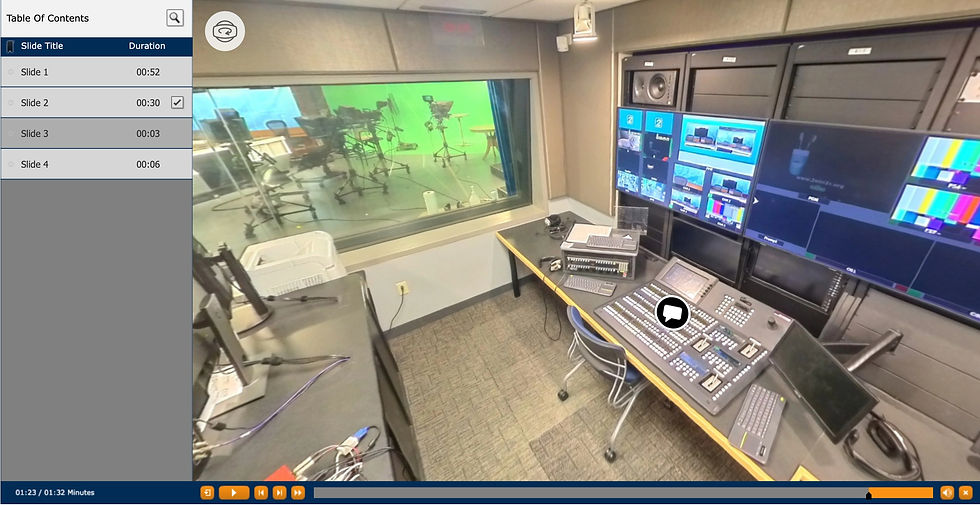


Comments